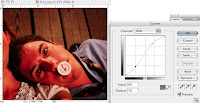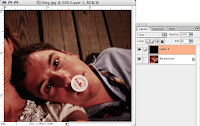1) select lasso loop, set feather to 80 px

2) select inverse and choose levels, play with the shadow (middle adjustment arrow) on the edge of the photo

3) deselect, adjust curves of entire photo
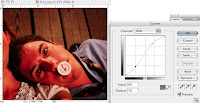
4) make a new layer, fill with black, set blending change to "hue", set opacity to 40%, flatten image, and change Image>mode>lab color
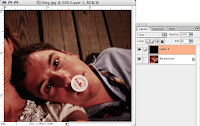
5) select the "lightness" channel in your channel mixer

6) select filter>unsharp mask and set top two bars to 50

7) select the "lab" mode under your channel mixer, then reset the image mode to RBG