
2) select inverse and choose levels, play with the shadow (middle adjustment arrow) on the edge of the photo

3) deselect, adjust curves of entire photo
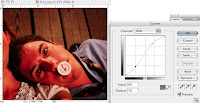
4) make a new layer, fill with black, set blending change to "hue", set opacity to 40%, flatten image, and change Image>mode>lab color
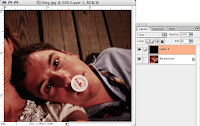
5) select the "lightness" channel in your channel mixer

6) select filter>unsharp mask and set top two bars to 50

7) select the "lab" mode under your channel mixer, then reset the image mode to RBG
